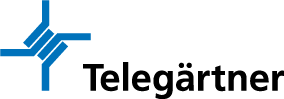Wire Map
24.10.2023 | The wire map test checks whether all wires of a cable are connected properly on both ends of the cable and whether there is a short or an open. The various issues the wire map tests can detect will be discussed in this and in the following issues.
The standards recognize two ways to connect the wire pairs of a cable to the pins of an RJ45 jack: T568A and T568B as specified by the American cabling standards TIA-568.0-E and TIA-568.2-D. EN 50174-1:2018 recognizes option A and option B, and using the wire colour codes specified in EN 60708:2006 one ends up with the same pinout schemes as T568A and T568B.

Wire colour code as specified by EN 60708:2006.

T568A and T568B pin-/colour assignment for RJ45 jacks. The difference is the position of pair 2 (orange/white) and pair 3 (green/white).
Even when all wires are connected in the proper order, there can still be problems as shorts and opens can occur despite the proper wire sequence:
Short
Wires are connected to each other or to the cable shield.

Typical cause of the problem | This might help |
Wires in patch panel, outlet or plug poorly terminated, | Clean IDC contacts, |
Contacts in patch panel, outlet or plug contaminated with conductive material | Clean contacts |
Contacts in patch panel, outlet or plug bent | Replace patch panel, outlet or plug respectively |
Cable damaged | Repair the cable using a connction module, |
Cable defective (material defect) | Replace cable |
Patch cord defective | Replace patch cord |
Short: Typical causes of problems and what might help to solve them.
Open
Signel path of a wire is interrupted.

Typical cause of the problem | This might help |
Wires in patch panel, outlet or plug poorly terminated, | Re-terminate wires |
Wires in patch panel, outlet or plug pulled out of contacts | Re-terminate wires |
Wires in patch panel, outlet or plug connected to wrong contacts | Re-terminate wires |
Modules in patch panel or outlet switched | Re-order modules correctly |
Contacts in patch panel, outlet or plug bent | Replace patch panel, outlet or plug respectively |
Patch panel, outlet or plug defective (material defect) | Replace patch panel, outlet or plug respectively |
Cable damaged | Repair the cable using a connction module |
Cable defective (material defect) | Replace cable |
Test cord defective (material defect) | Replace test cord |
Patch cord defective | Replace patch cord |
Open: Typical causes of problems and what might help to solve them.
Open Shield
The shield of the cable is interrupted.

Typical cause of the problem | This might help |
Shield in patch panel, outlet or plug poorly terminated, | Re-terminate shield |
Shield in patch panel, outlet or plug pulled out of contacts | Re-terminate shield |
Test program for unshieded cabling selected (shield is not displaye then) | Select proper test program |
Shield test disabled in tester | Enable shield test |
Patch panel, outlet or plug defective (material defect) | Replace patch panel, outlet or plug respectively |
Cable damaged | Repair the cable using a connction module |
Cable defective (material defect) | Replace cable |
Test cord defective (material defect) | Replace test cord |
Patch cord defective | Replace patch cord |
Open Shield: Typical causes of problems and what might help to solve them.
Shield Integrity
When the cable shield is grounded on both ends (e.g. with patch panels on both ends or grounded outlets) a simple shield continuity test will pass even with an open shield as both ends of the shiels are connected to each other via the bonding network. However, there are testers that can detect this failure as well.

Typical cause of the problem | This might help |
Shield in patch panel outlet or plug poorly terminated or terminated the wrong way (plastic foil pointing to the outside) | Re-terminate shield |
Shield in patch panel, outlet or plug pulled out of contacts | Re-terminate shield |
Patch panel. outlet or plug defective (material defect) | Replace patch panel. outlet or plug respectively |
Cable damaged | Repair the cable using a connction module |
Cable defective (material defect) | Replace cable |
Test cord defective (material defect) | Replace test cord |
Patch cord defective | Replace patch cord |
Shield Integrity: Typical causes of problems and what might help to solve them.
The next episode will focus on Wire Map.
Author:
Dirk Traeger
Technical Solutions Manager DataVoice